The Wallet
for
Manage and move money across borders with ease. Hold EUR, ARS, SOL, USDT, and USDC in one secure app.
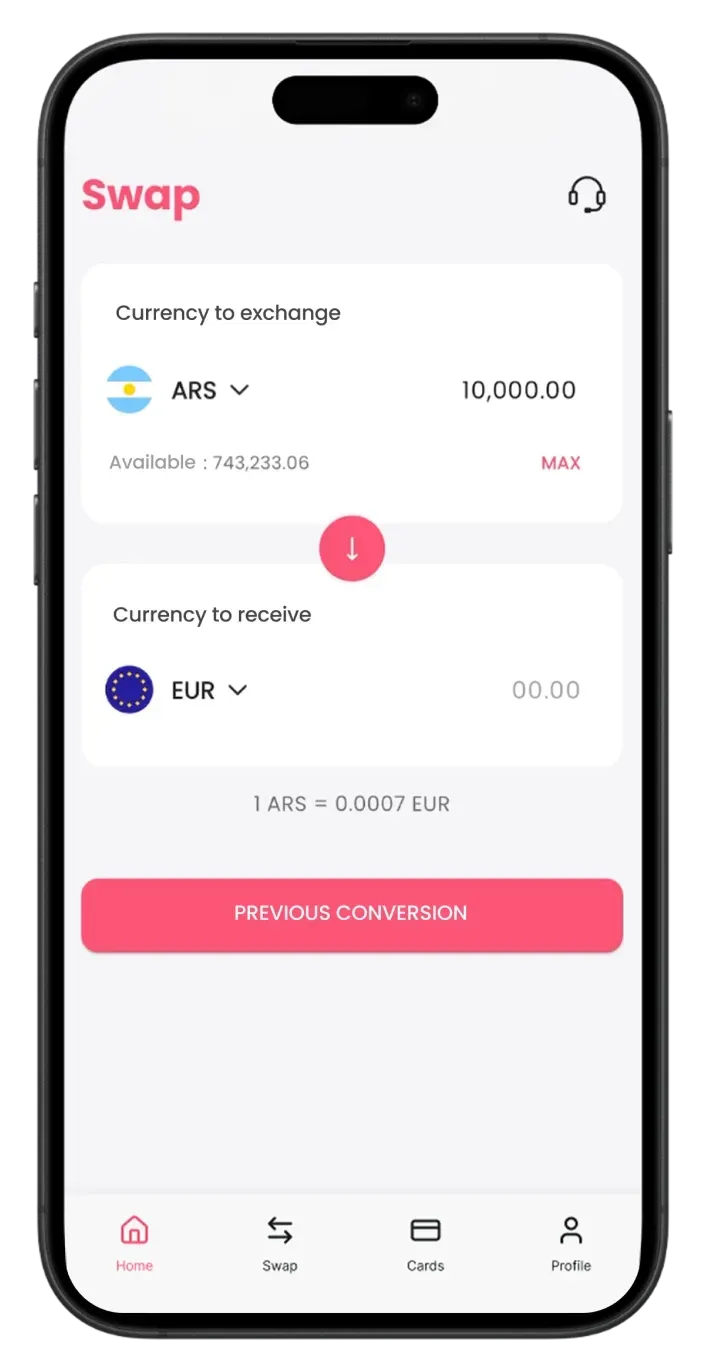
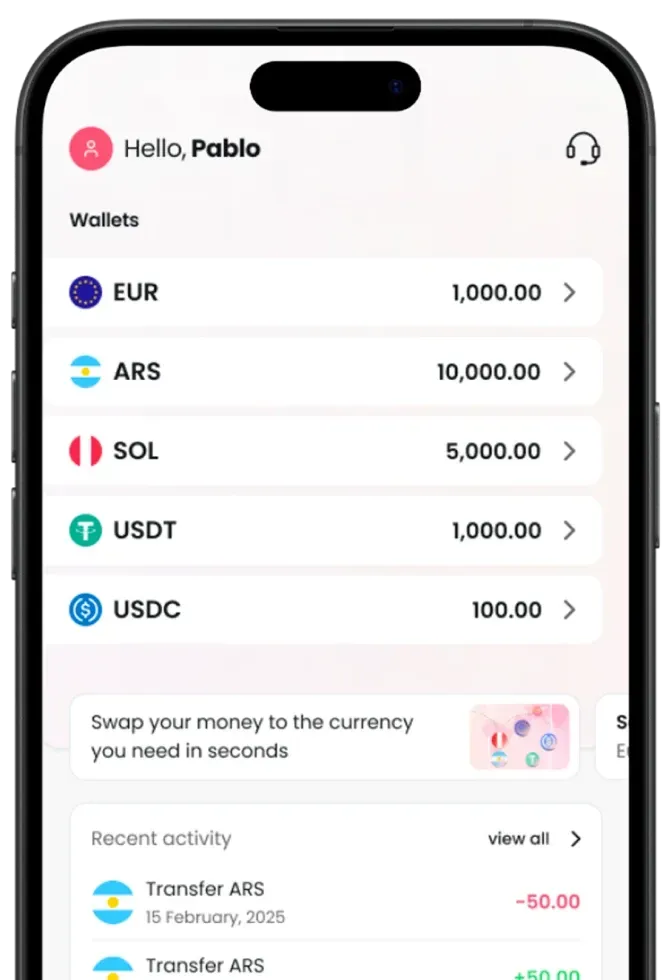

Real-Time Exchange. Convert currencies in seconds – no surprises.
Transparent exchange rates, no hidden fees. Swap euros, pesos, soles or stablecoins instantly.
Currency to exchange
 EUR
EURCurrency to receive
 ARS
ARSOur exchange rate
1 EUR = 0 ARS
Rates are updated in real-time. No tricks.
Why BNKA?
One wallet. Two continents. Zero hassle.
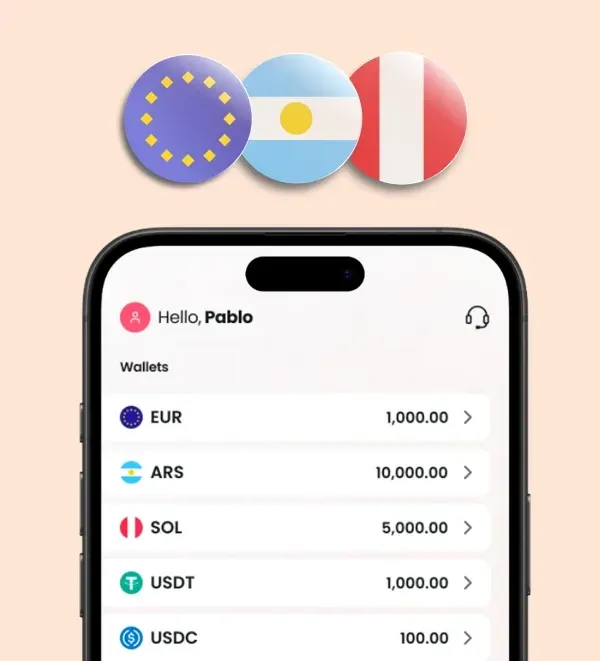
Wallets in local currency
Access multiple financial systems: deposit, transfer, and pay in the currency you need.

International cards
Request your card and make digital or in-store payments in local currency. Withdraw cash wherever you need it.
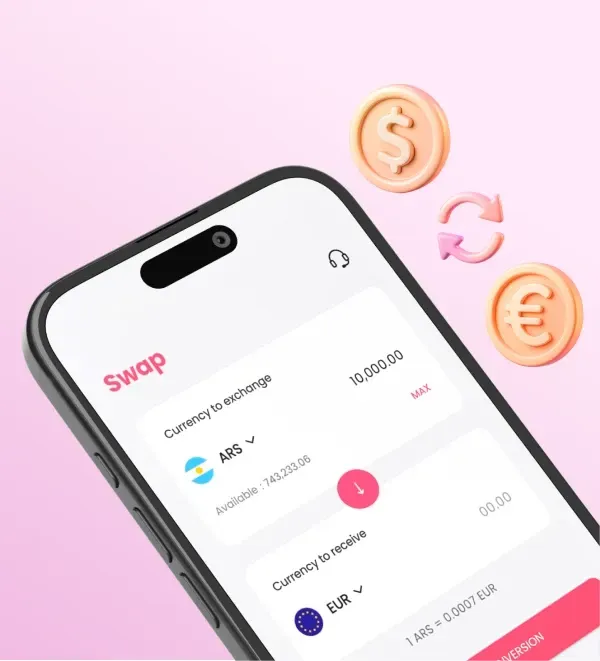
Currency exchange
Convert your money to euros, pesos, soles, USDT, or USDC instantly and with no fees. Use it locally in the countries where Bnka operates.

Service payment
Easily pay bills and taxes back home — from utilities like electricity, gas, internet, and TV to water bills and even university fees. For yourself or someone else.
Hear from our users
At BNKA, every story counts. See how our services have empowered tens of thousands of people around the world.
We take care of you and your finances
Your money, encrypted. Your data, protected
BNKA uses military-grade encryption, biometric access, and anti-fraud tech to keep your finances safe.
Secure transactions
We use end-to-end encryption, biometric authentication, and anti-fraud controls.

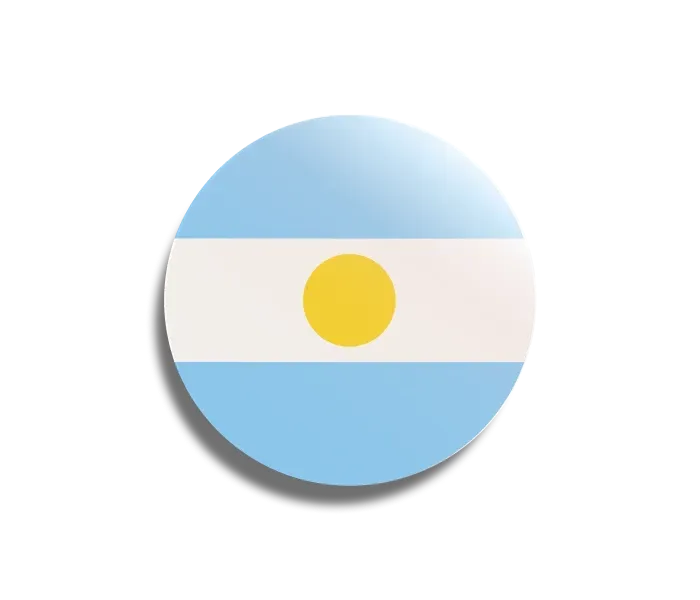
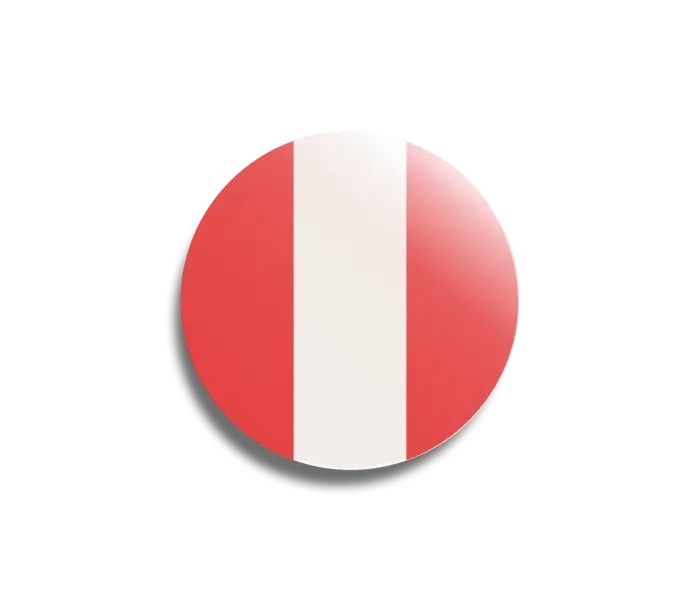



Join the bnkers community!

A financial solution that supports you every step of the way. Your money, where you live and where you come from. Always connected.
Scan the QR and download!

